1. Installation for PBX Main unit on Windows XP
1.
When you connect
PC and PBX main unit with USB cable, New Hardware Wizard will start
automatically. When [Found New Hardware Wizard] dialog was shown, Please choose
[Install from a list or specific location (Advanced)], and [Next].

2.
Choose [Search
removable media(floppy,CD-ROM)], Check [Include this location in the
search:] and please specify a folder that you have downloaded Main Unit USB
driver, and [Next].
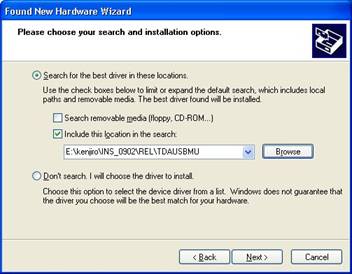
3.
This warning
dialog will appear, but choose [Continue Anyway]

4.
[Finish]


