How to
use the Merge1.0.01
1.
overview
merge 1.0.00 is a tool which create a file
provide to upgrade
when you open it ,there will display the screen
like below:
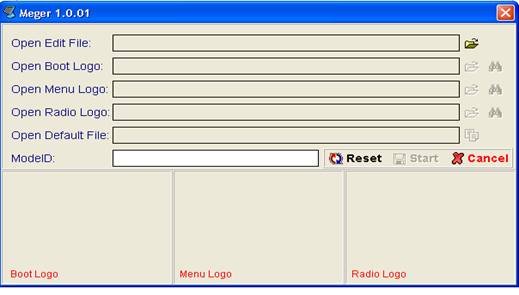
1.then you can strike the key on the right side of open edit file ,you will see
the
screen like below:
you can choose
*.bin or*.dld if you need

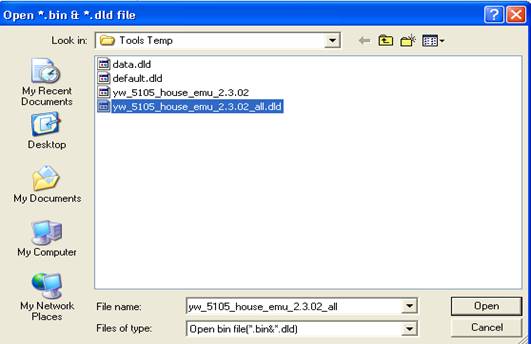
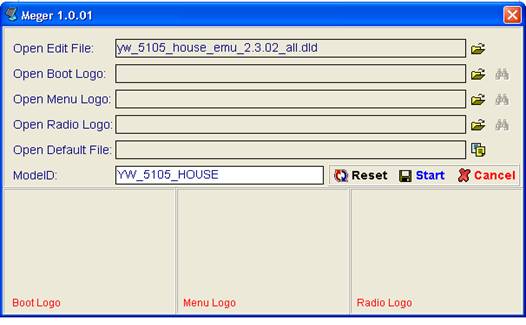
If you do not
need edit the Boot logo. Menu logo. Radio logo, and open Default file. Mode ID. You can press the Startto
create,then finished
2.If you want to edit the Boot logo. Menu logo. Radio logo of the open edit
file .and open Default file. Mode ID. You can
continue




 .
. 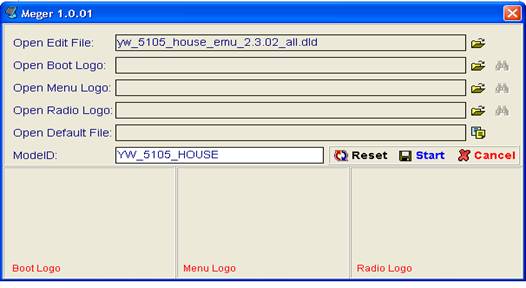
(2) When you want to replace the picture of Boot logo. Menu logo or
Radio logo,you can press The left key of the mouse on
the right ,you will see the screen like below:
There provide two format to select(*. jpg or*. bmp)
*.bmp the available range is 720pi x 576els or 720pi x 480els
*.jpg and *.bmp Depth
:24bit the file
format: windows

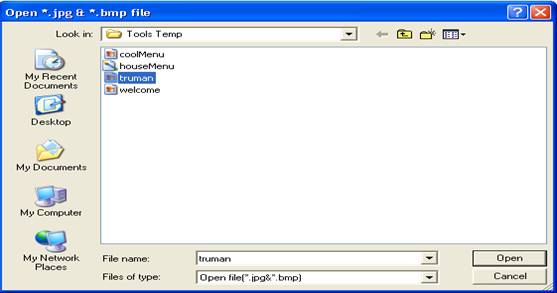
(2)After select, you can strike the right key
of the mouse on the right
to preview the current picture Which you select, then strike the current picture to draw back

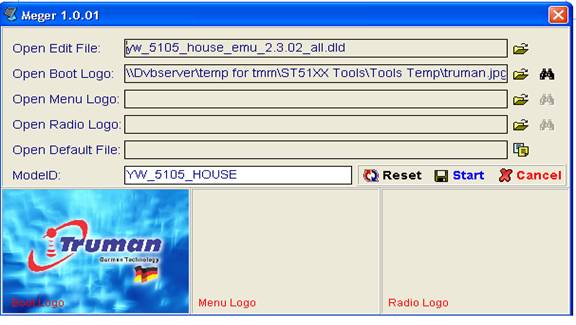

3.open default file : press The left key of the
mouse on the right.there will display
The screen like below: you can
choose a *dld file connect the next step

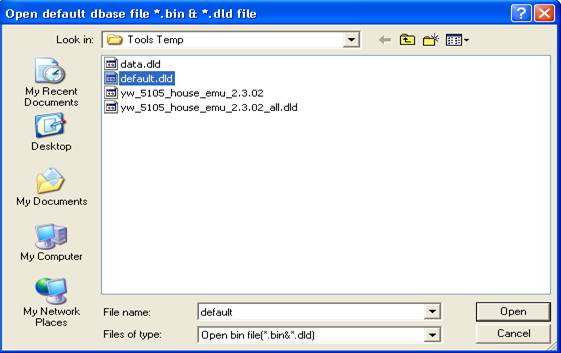
(1)you
can edit the ModeID in the red circle




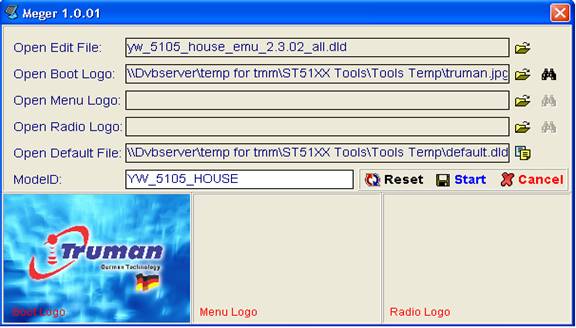
If you want to change this the Boot logo. Menu logo. Radio
logo, and open Default file. Mode ID again. You can press Reset




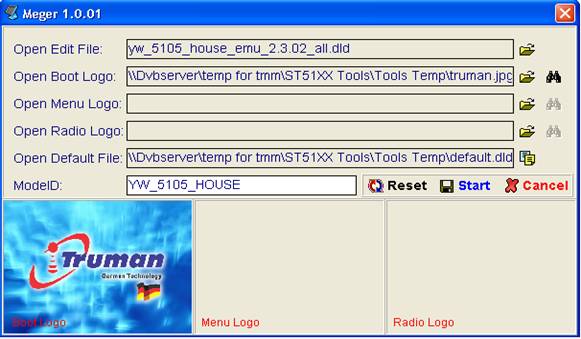
then you will see the screen like below:
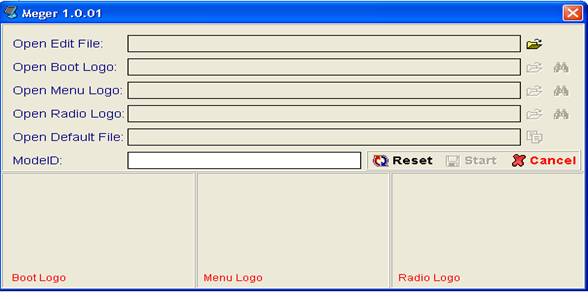
4.strike the startto create, after a while ,strike
the cancelto stop
Then create success. According to the modification of the provider, from the meger1.0.00
To create a new *.dld file for upgrade(Pc To IRD)
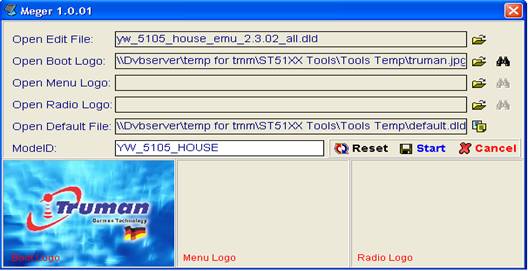

Thank you for use the meger 1.0.01

