USB
2.0 Reader/Writer Users Manual
Installation
※ Before
you install the reader, please assure your Main Board supports USB 2.0 or you
have installed an extension USB 2.0 Card, or you will not get the highest
performance.
For Windows Users:
1. First, please put your driver CD into your CD-ROM drive.
2. A screen will appear automatically and shows Installation Page. If your
computer didnt show the screen automatically, you have to install the driver
manually. Now, open the File Manager, click on you CD-ROM Drive, switch to the directory
D:DRIVER(Assume your CD-ROM drive is D:), find the
SETUP.EXE, double-click it to execute the setup program.
3. After the Installation Page shows up, please choose the Next icon.
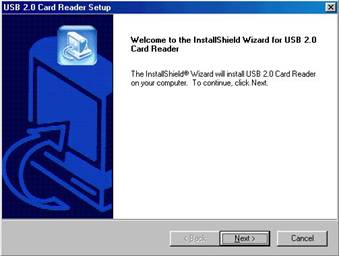
4. The driver will be installed into your computer, and this may take
several minutes. After it is finished, a dialog box will appear to notice you its finished. Click the Finish button.
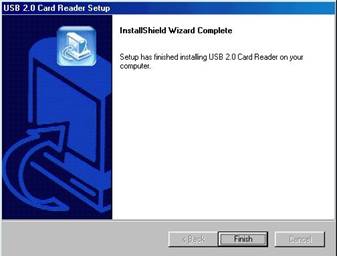
5. After it is finished, please click the Restart button, to reboot your
computer.
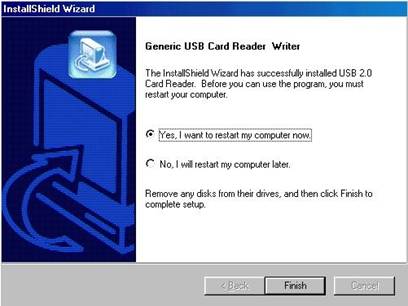
6. Now please plug our USB 2.0 Reader into the USB port, turn on your PC.
The reader will be found automatically.
7. The OS will search the reader automatically. Open File Manager,
now you will see new
removable disks.
8. Try to insert a flash card, to access the flash card drive, now you will
experience the high speed of USB 2.0!!
Uninstall
Device
1. Please click the Start button on the system tray.
2. Click Programs, select USB Card Reader, then choose Uninstall USB
card reader, a uninstall dialog screen will appear.
3. Click Yes to continue, after uninstallation is done, please click the
Finish button to continue.
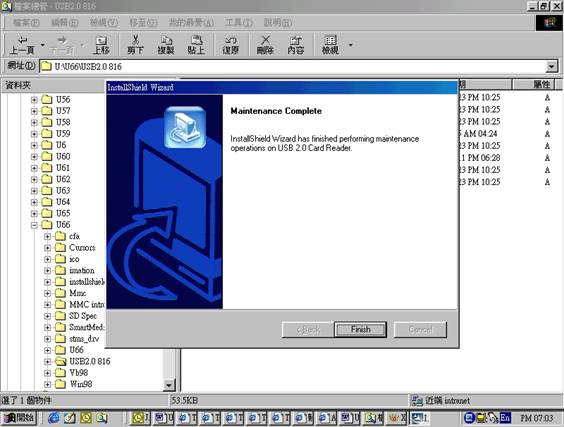
4. Choose Yes, I want to restart my computer now to restart your PC, the
uninstallation will be done.
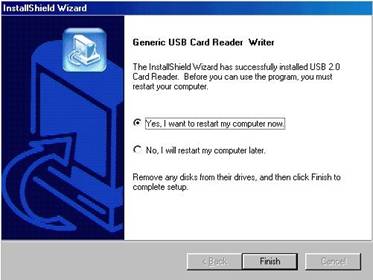
Remove
Device
For Windows 98/98SE Users
l
Before you remove your flash cards
or reader, please wait for Access LED on reader stops blinking to prevent
data loss.
l
Now you can unplug the card or
reader.
For Windows ME/2000/XP Users
l
Please double-click the icon on
the system tray. A dialog box will appear.
on
the system tray. A dialog box will appear.
l
Double-click the Generic USB
Storage Device to remove the device or cards for preventing from data loss.
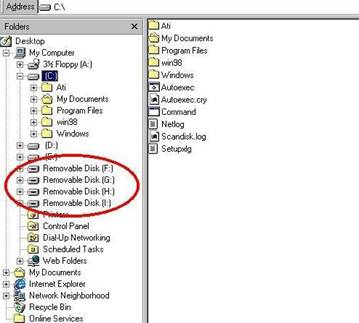
l
Now please remove the card or
reader.
Mac User
Please download from
website: www.pqi.com.tw.
Environment
Safety Certificate Compliance
l
CE (USA)
l
FCC (Europe)
l
BSMI (Taiwan)
l
VCCI (Japan)

