User Instruction for Gasoline program
1. Structure of Menu
A. File Menu
- New : Load
default data
- Open : Load
data saved in file. Default extension name is *.irk
- Save : Save
data in file
- Save As
: Save data as other name
- Exit : Close
the program
B. Send/Receive
- Send To
STB : Upload data in PC to STB
- Receive
From STB : Download data from STB to PC
C. Setting
- Port Setting : COM port setting menu (
port, baud rates )
D. View
(Toolbar, Status Bar)
E. Help (About
Gasoline)
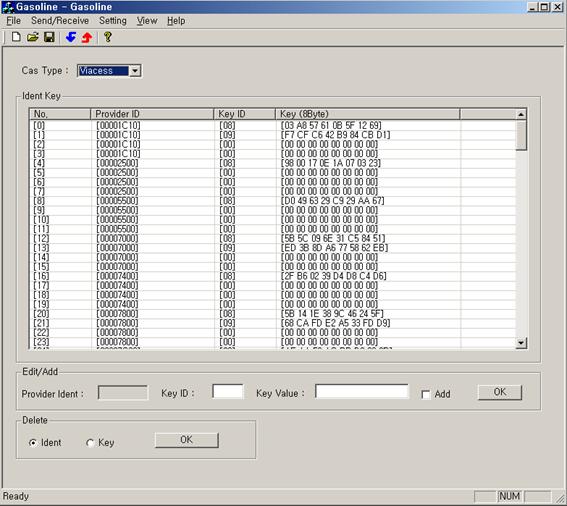
Pic. 1
2. How to Use
Cas Type
: Select Viacess , Seca, Irdeto/BetaCrypt, Nagra
Ident Key : It shows Key codes for each Case
Type
-
No : Index
-
Provider ID : It can have four Key
IDs
-
Key ID : It can have 8 Bytes Key value
-
Key : The Key value for each Key
ID that can have 8 Bytes value
Edit/Add : It can change or add Provider ID(active
when it is added), Key ID, Key Value
-
Provider ID can be added when Add
check button is active
-
It works as an additional
function when Add check button is active
-
You can change only selected Key
value when Add check button is inactive
-
The function starts working when
you press OK button
Delete : Select
and delete Ident , Key
-
Selecting Ident : Delete all
selected Provider Ident
-
Selecting Key : Initialize all
selected Key value to 00
3. Upload / Download
Sent To STB
1) In Stand-by mode, press 24680
(you can see AIT on LED)
2) Press Send To STB in the
menu or Toolbar
3) Data transfers
4) After completing uploading,
you can see a success message. Otherwise, an error message appears.
5) STB reboots automatically
Receive From STB
1) In Stand-by mode, press 74623
to activate Key value transportation mode. (HEY on LED)
2) Press Receive From STB in Gasoline
menu or Toolbar
3) Data transfers
4) After completing, it displays
newly downloaded data
5) You can Edit new data

