Installation for PBX Main unit on
Windows 98 Second Edition
1.
When you connect PC and PBX main unit with USB cable, New Hardware
Wizard will start automatically. When [Add New Hardware Wizard] dialog was
shown, click [Next].

2.
Please choose [Search for the best driver for your device.
(Recommended)], click [Next]
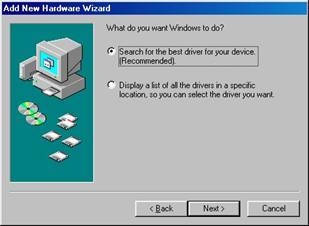
3.
Check [Specify a location], Click [Browse], and specify a folder
that you have downloaded Main Unit USB driver, and [OK].

4.
Found the driver information file, click [Next]
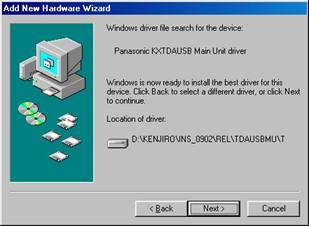
5.
[Finish]


