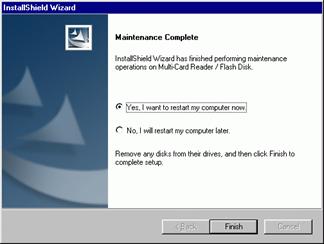USB 6 IN 1 Card Reader
Userts Manual
1.
Introduction
2.
Product Features
3.
System Requirements
4.
Installing USB 6 in 1 Card Reader
5.
Remove USB 6 in 1
Card Reader
1. Introduction
6 IN 1: It provides the ability to read/write the data from memory cards
as CF (compact Flash Card),SM(Smart Media Card), MMC(Multi Media
Card),SD(secure Digital Card),MS(Memory Stick),MD(Micro drive).
7 IN 1: Built in Flash-disk(16MB up to 128 MB)
2. Product Features
1.
Suitable for Digital Camera,PDA,MP3 player,
Notebook and Desktop PC, etc.
2.
It is the most convenient to travel anywhere, as
the small size and beautiful designing.
3.
Hot plug & play, easy to using and install
4.
Read and write rate is maximal 350kb/s, is 10
times than Floppy Disk
5.
Support six kinds of Flash cards:
CF/SM/MMC/SD/MS/MD)
6.
Can be built in Flash-disk (from 16MB to 128MB)
7.
Compliant to USB port and USB 1.1 with full
speed
Specification:
Demension:100X65X15MM
Weight: 60g
Card support: CF/SM/MMC/SD/MS/MD
USB port: full speed 12 Mbps
Power supply: support by USB port DC +5V, 500mA
Operating system: Windows98/2000/Me/XP & MAC OS.
Operating temperature: 0t
to 65t
3. System Requirements
t
IBM PC or
compatible PC with 486DX-100 MHz CPU or higher
t
Available USB
port
t
CD-ROM drive
t
At least 16MB
of DRAM
4. Installing USB 6 in 1 Card Reader:
Follow
the steps below on installing the USB 6 in 1 Card Reader software:
1.Power on your
computer and make sure that the USB port is enabled and working properly.
2. Please do not connected the USB 6 in 1 Card Reader with the computer when
you it's on installing .
3.
Please double click ' setup.exe, then it's will get the installation
interface .

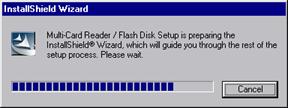
4.
Click tNextt.
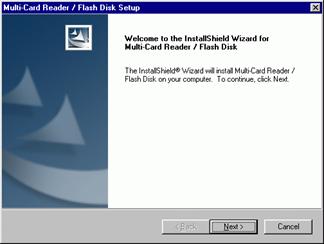
5. Click
tNextt .
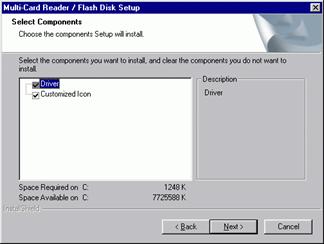
6.
Let Windows copy the needed files to your hard disk.
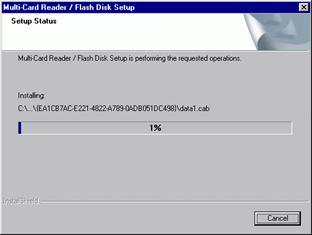
7.
Installation was finished.. Click ' Finish ' and restart computer.
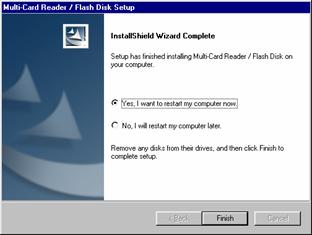
8. After restart the computer, please connected the USB 7 in 1 Card
Reader with
USB Port of the Computer , It's will checking & installing automatic (If
it's your first time to install it, The computer will get a reminder ' You
need the install disk of Windows 98 ' .
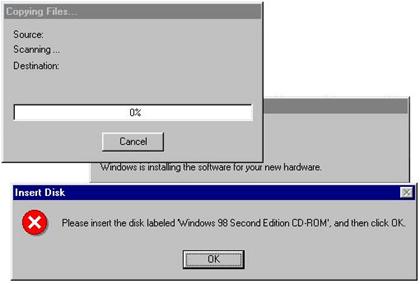
 9.
Installation was finished.. You can find 'Multi-Card Reader 6 in 1 ' &
USB Mass Storage disk Driver '
following the route of : System Properties / Device Manager /Universal
Serial Bus Controllers ' . When you see the Single 'CF'
'MS' SD/MMC ''FLA/SH'
t from 'my computer t. Congratulation!! You are successful.
9.
Installation was finished.. You can find 'Multi-Card Reader 6 in 1 ' &
USB Mass Storage disk Driver '
following the route of : System Properties / Device Manager /Universal
Serial Bus Controllers ' . When you see the Single 'CF'
'MS' SD/MMC ''FLA/SH'
t from 'my computer t. Congratulation!! You are successful.
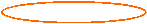
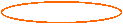
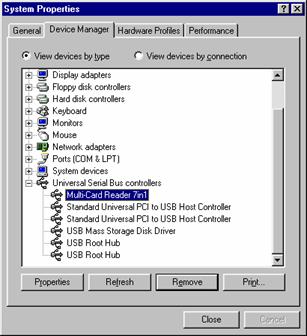
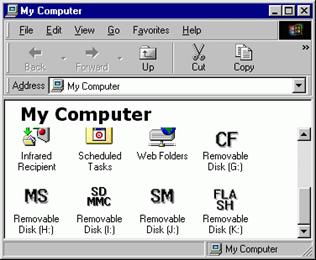
5. Remove USB 6 in 1
Card Reader :
1.
Firstly, Pull out the USB 6 in 1 Card Reader from the USB PORT.
2.
And then, double-click tAdd/Remove
Programs Propertiest in the tcontrol panelt , select t Multi-Card Reader/Flash
Disk t in the tInstall/Uninstallt,
Click the below of right corner tAdd/Removet.
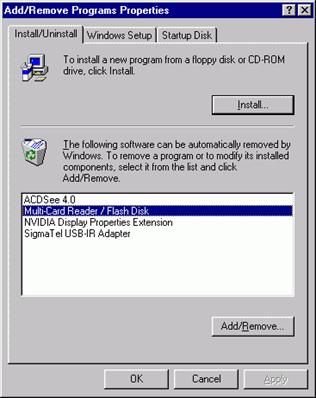
3. Select tRemovet, and then Click tNextt.
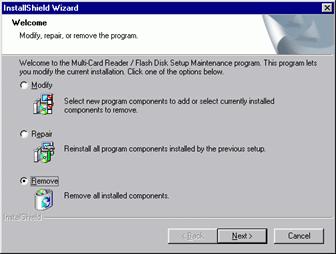
4. Click tokt.
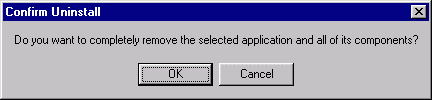
5. Click tFinisht, restart the computer. Was Finished
remove.